[JavaScript] iPhone4Sなどスマホの画面サイズを正しく取得する方法
[JavaScript] iPhone4Sなどスマホの画面サイズを正しく取得する方法
iPhone4など、スマートフォンの一部では、JavaScriptで画面サイズを取得する際にちょっとしたコツが必要です。
詳細は以下から。
JavaScriptでスマホの画面サイズを取得する方法
通常、JavaScriptで画面サイズを取得する際は『screen.width』で横幅を、『screen.height』で縦幅を取得する事ができます。
<script type="text/javascript"> width_num = screen.width; height_num = screen.height; </script>
iPhone4やiPhone4Sの画面サイズは横640px・縦960pxですが、旧機種の3Gや3GSとの兼ね合いからか、screen.widthの値が320、screen.heightの値が480になってしまいます。
この問題を解決するには『window.devicePixelRatio』という値を用います。
<script type="text/javascript">
$(function(){
if(window.devicePixelRatio > 0){
width_num = screen.width * window.devicePixelRatio;
height_num = screen.height * window.devicePixelRatio;
}else{
width_num = screen.width;
height_num = screen.height;
}
form1.w.value = width_num;
form1.h.value = height_num;
});
</script>
<form id="form1" action="search.php" method="get">
横幅:<input type="number" name="w" value="" />px<br />
縦幅:<input type="number" name="h" value="" />px
</form>
『window.devicePixelRatio』が0より大きい値の場合、その値を『screen.width』と『screen.height』にそれぞれ掛けてやることで、正しい横幅と縦幅が取得できます。
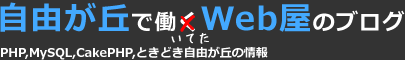
![[JavaScript] iPhone4Sなどスマホの画面サイズを正しく取得する方法 [JavaScript] iPhone4Sなどスマホの画面サイズを正しく取得する方法](https://blog.diginnovation.com/wp-content/plugins/lazy-load/images/1x1.trans.gif)
